ITEMS FOR CATALOG

COMPREHENSIVE ITEMS CATEGORIES
Category management facilitates spend controlled by aggregate in those items that have common characteristics use your choice of category management stand it to analyze company spending in different areas. Choose to assign certain categories to specific users. Make category design completely customizable, any arrangement that is logical for your company can be implemented.
- Streamline procurement information with
- item master data management
Items Catalog Overview - Items Master Database
Import and organize your items list and easily accessible database. Modify item information to save time, prevent data discrepancies, and reduce the risk of miscommunications with suppliers. Users can also check the purchase history of each item and set a target cost for goods and services that originally ordered. The ability to link items to approved supplies offers a significant advantage, you can quickly determine what is associated with each supply catalog.
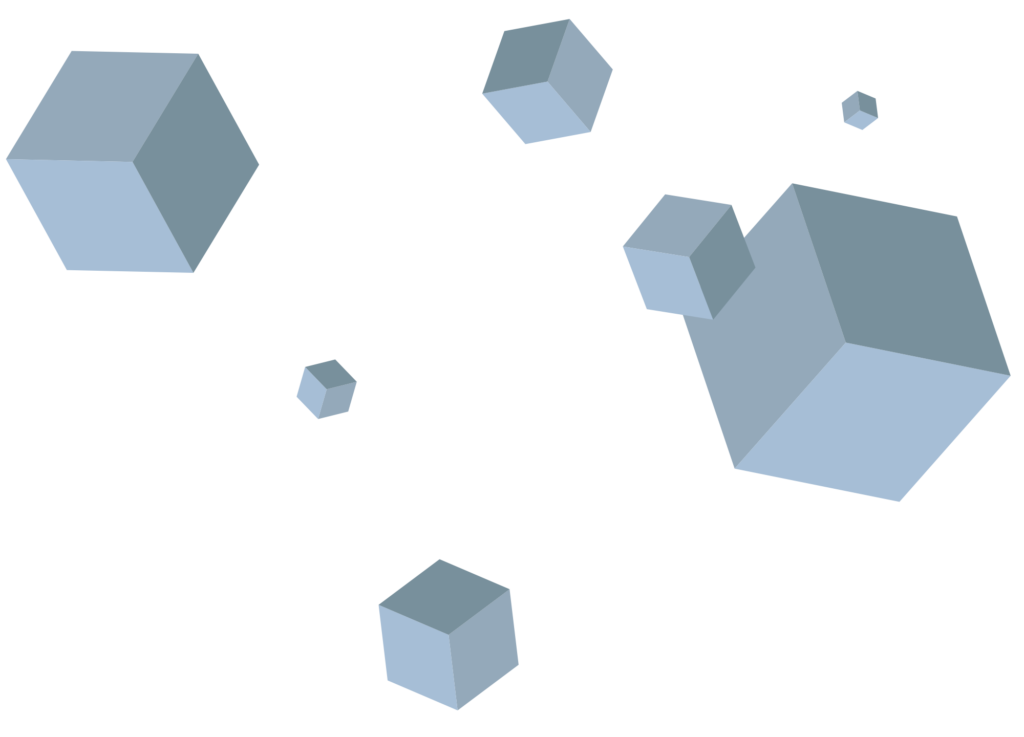
MANAGE
Create custom fields and attach spec files with items to communicate detailed information in seconds with suppliers. Upload images to associate with each item to identify goods or services at a glance when navigating through the item master database.
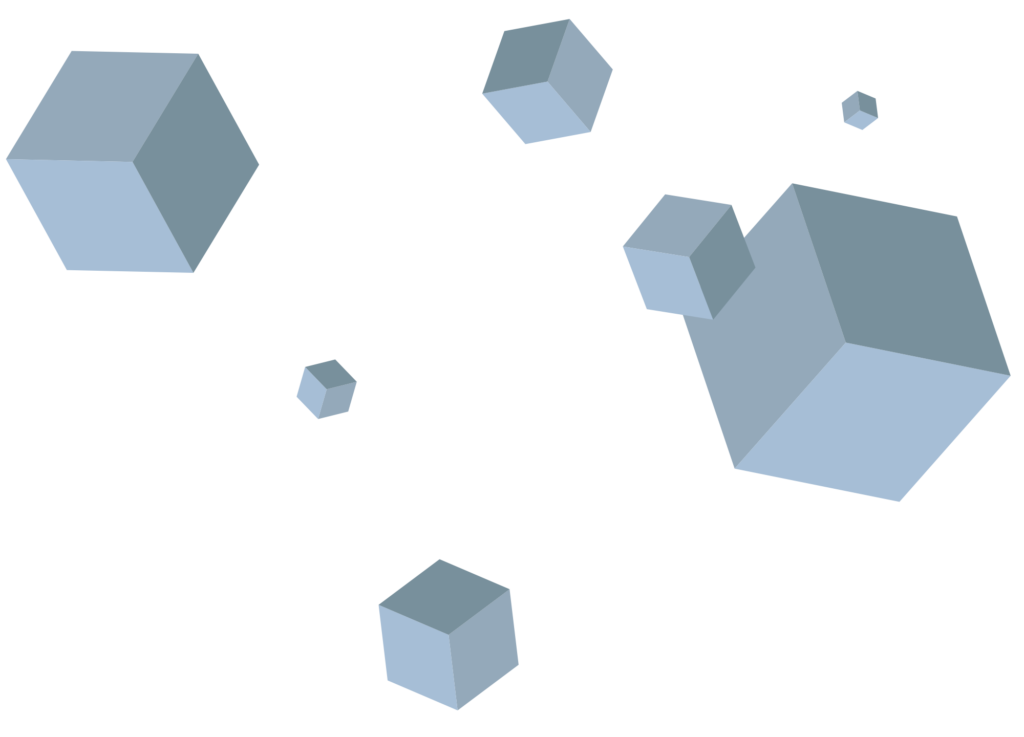
EXTERNAL
For items that are not typically ordered or purchasing situations that very frequently, external items can be easily added to orders. First time item orders can be quickly added to the item database during the order creation process. Online shopping carts can also be easily linked through punch-out enabled technology.
CREATE, ORGANIZE, AND ORDER THROUGH A STREAMLINED ITEM MASTER LIST.
Create an item master list to begin populating details like pricing, unit of measurement, GL account information, item numbers, and much more. Upload existing items list through an import to quickly populate the database. Download an existing item list, make edits, and re-upload to efficiently update all items.
CATEGORIZE
Create custom item categories and bundles to add structure to large lists of items, and document spending records based on those categories. Apply approval workflows to certain categories of items, allowing approval personnel to review orders that are placed for those types of items.

