APPROVALS OVERVIEW
CONFIGURE YOUR APPROVAL WORKFLOW
Customize your approval hierarchy and have it set up in the backend so that users just submit and wait. Decide whether you want to assign approvals on purchase order, requisitions, invoices, or even expenses. To further enhance control, approvals can be set based on amount thresholds, item category, and/or department. Set your approval routes – your way.
- Approval workflow’s that are as simple or as detailed as your procurement process
- Hierarchy-Levels
Configure multiple, flexible hierarchy stages for each different approval workflow process established on the system. Withhold approvals from being sent to designated parties until approvals from the previous hierarchy are fulfilled.
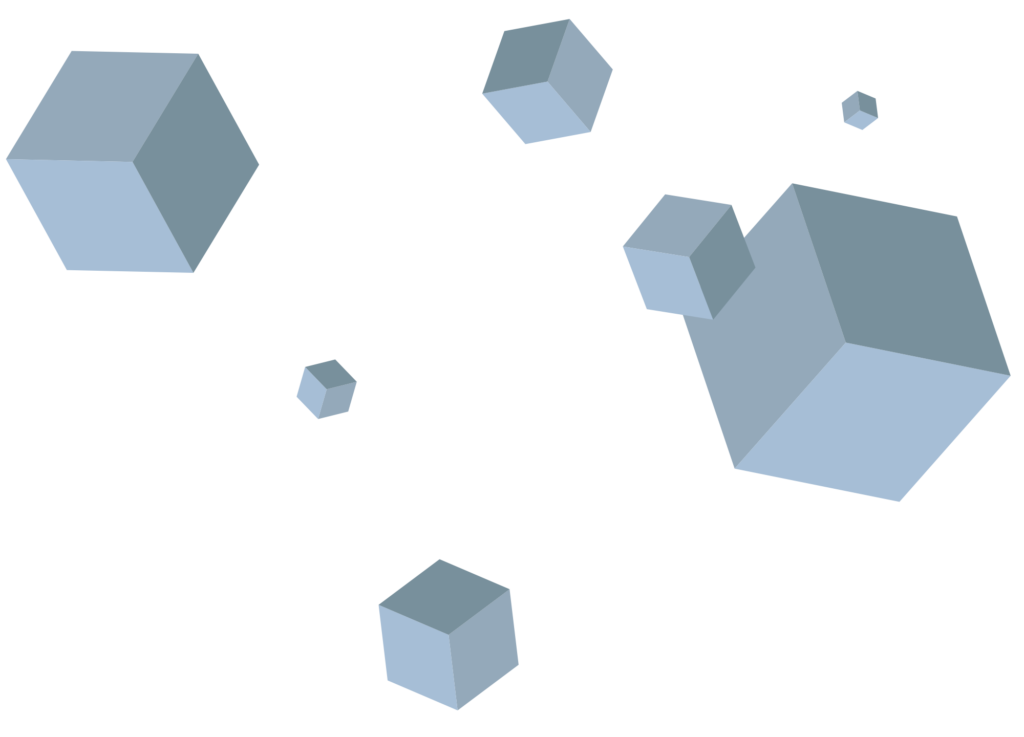

EXEMPTIONS
Users can be figured to bypass the approval requirement of one or more individual approval rules that are active on the system. Approvers who would normally be exempt from needing to give approval on documents they create can optionally be required to get approval, even on their own documents.
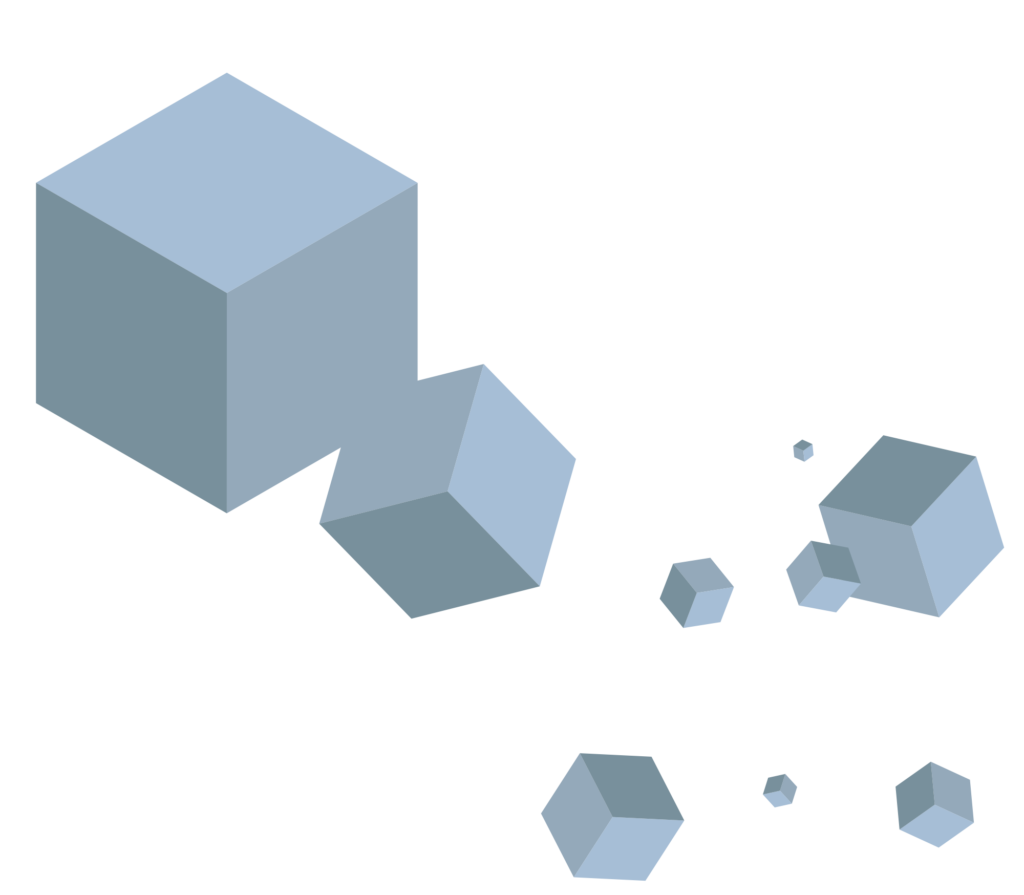
CRITERIA
Choose one or a combination of different criteria based on departments, categories, projects, amount thresholds etc. Establish a customized approval workflow on any type of documents through your procurement process.
- Control your procurement process with an approval workflow system
- Approvals overview
- Approvals for purchasing protection
Use the approvals features as a safeguard against unnecessary purchases. The possibility of maverick spending is eliminated when a manager is able to authorize and validate each order. All approvals are notified via email when action is required. Users have an appropriate amount of guidance and the purchasing workflow is streamlined.
NOTIFICATIONS
Notifications for required approval actions are automatically sent via email and a 2DV alert is left on the approvers account. Approval hierarchies do not send notifications to higher tiers until lower tiers give their approval.

